Since working from home became a regular part of our routines we have relied on our home internet service more than ever before. It needs to handle more than a bit of casual gaming or a Netflix binge. We now require a solid connection to provide us with a buffer-free experience on zoom meetings and conference calls. However, if you’re like me, you have found that the service provided by your internet service provider isn’t great and doesn’t really perform for all the tasks it’s needed for. As a result, this led me down the rabbit hole of mesh WIFI systems. There is a flood of devices on the market which makes it difficult to determine which are right for you. I was torn between the Eero 6 and the TP Link Deco X20. On paper, both have pretty identical specs and offer similar performance. However, which one of these systems is the best? I compared these two systems myself to decide which one I wanted to buy so I thought I would share the process I went through with you.
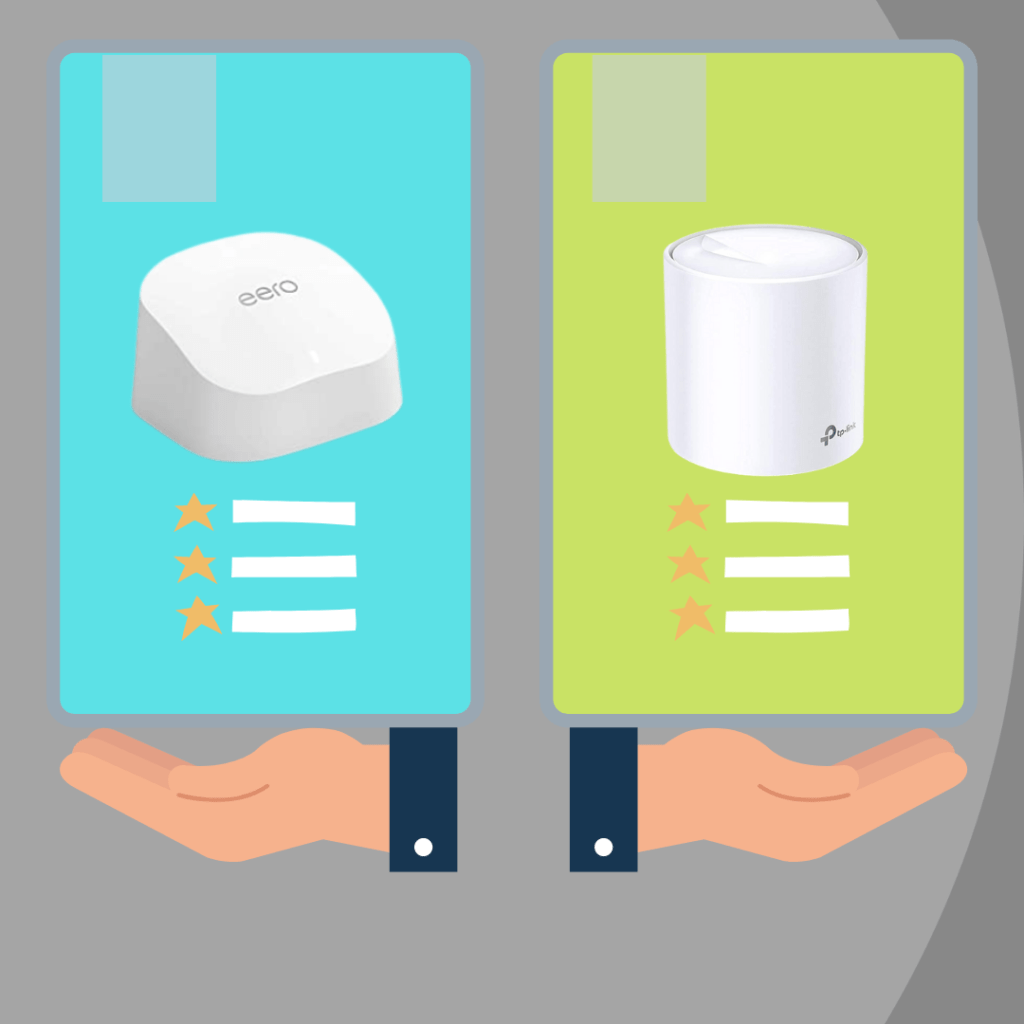
DEVICES AT A GLANCE
I have actually chosen the TP Link Deco X20 as my mesh system. Below I will explain why I chose it over the Eero 6. This comparison was done at a time when I owned neither of these systems. I scrolled through online forums and reviews to help me decide and this is simply the justification I went through for choosing which of them to purchase.
Below are the Pros & Cons for both devices
Eero 6
Pros
Cons
TP LINK DECO X20
Pros
Cons
DESIGN: EERO 6 vs TP LINK DECO X20
Eero 6 Design
You might be thinking what has design got to do with a mesh router system? Well, it is in fact pretty important. For starters, there is a strong chance these devices will have to be out on display somewhere in your home. If you haven’t ever seen a spider router just google “NETGEAR R8000 Nighthawk X6” and you will see what I mean. Picture that in your living room. This then makes the aesthetics of these devices quite important. Ideally, you don’t want them to be noticed and to blend in with the room. The Eero 6 is a compact parcel shaped router that is quite minimalistic having only the Eero text engraved on the top of the devices.

When you start to look around the Eero routers this is where I encountered my first issue with the Eero system. For some reason Eero have decided to not include ethernet ports on the back of the extenders. The main router has 2 ethernet ports which is pretty much standard but to not have any on the extenders is a big miss by Eero for me. This means that if you are planning to connect the Eero router and extenders via ethernet to create a wired backhaul, you can’t do it. Alternatively, you have to connect the extenders to the main router via wireless connection which just eats into your potential speeds already. There is a workaround for this but it involves buying all Eero routers instead of a router and extenders. The router devices are around £40 more expensive than the extenders so it will cost you more to create a 2 or 3 pack kit made up of only router devices. If you are happy with a wireless backhaul then this won’t be a problem for you but I personally would like the option to either use wired or wireless backhaul connection.
On the whole the devices look fine and wouldn’t look out of place in any of the rooms in my house but no wired backhaul option is a major con for me.
TP Link Deco X20
I actually prefer the look of the Eero 6 to be honest with you. The TP Link Deco X20 devices are about twice the height of the Eero 6 devices and are a cylinder shape. This extra bulk will make them more noticeable in a room but they are still quite compact measuring 110 × 110 × 114 mm (W×D×H). Unlike the Eero 6 devices, the TP Link Deco X20 devices all feature 2 ethernet ports. This gives you the flexibility to create a wired backhaul between the devices and also have a spare port to wire in another device or even hook up an ethernet switch to create more ethernet ports. These additional ethernet ports are a big plus for me and one of the reasons I opted for the TP Link Deco X20.

SPECS: EERO 6 vs TP LINK DECO X20
I will put the specs side by side in the table below for you to compare them but as you will see, there really isn’t much between them. Both offer WIFI 6 and promise similar speeds but have a look through and see for yourself.
| Eero 6 | TP Link Deco X20 | |
|---|---|---|
| WIFI Standard | Wi-Fi 6 (802.11ax) Dual-Band (2.4 & 5 GHz) | Wi-Fi 6 (802.11ax) Dual-Band (2.4 & 5 GHz) |
| WIFI Speeds | 5 GHz: 1200 Mb/s 2.4 GHz: 600 Mb/s | 5 GHz: 1201 Mb/s 2.4 GHz: 574 Mb/s |
| WIFI Encryption | WPA2-AES WPA3-Personal | WPA-Personal WPA2-Personal WPA3-Personal |
| Processor | 1.2 GHz Quad-Core CPU | 1 GHz Quad-Core CPU |
FEATURES: EERO 6 vs TP LINK DECO X20
Eero 6
There are a couple of differences between these two systems when it comes to features and again this is where the Eero 6 falls short for me. One thing that really frustrates me about Eero is that they lock certain features behind a subscription pay wall. Eero Secure is the companies security offering for the Eero devices. This includes features like advanced security, content filtering and ad blocking to name a few and costs £2.99 a month. If you have kids just look elsewhere! Do not get sucked into this subscription service. The fact you have to pay for security features is pretty poor but to have to pay for things like content filtering is shocking to be honest. Why these are not standard features is beyond me. So if you want to prevent your children accessing sites that are not appropriate for them then you would need Eero Secure to do this. I also think that paying for security features doesn’t look great. Why should I have to pay for security features on a router system! This shouldn’t be a thing really. For me this is a real negative of Eero and just comes across as a money grabbing scheme.
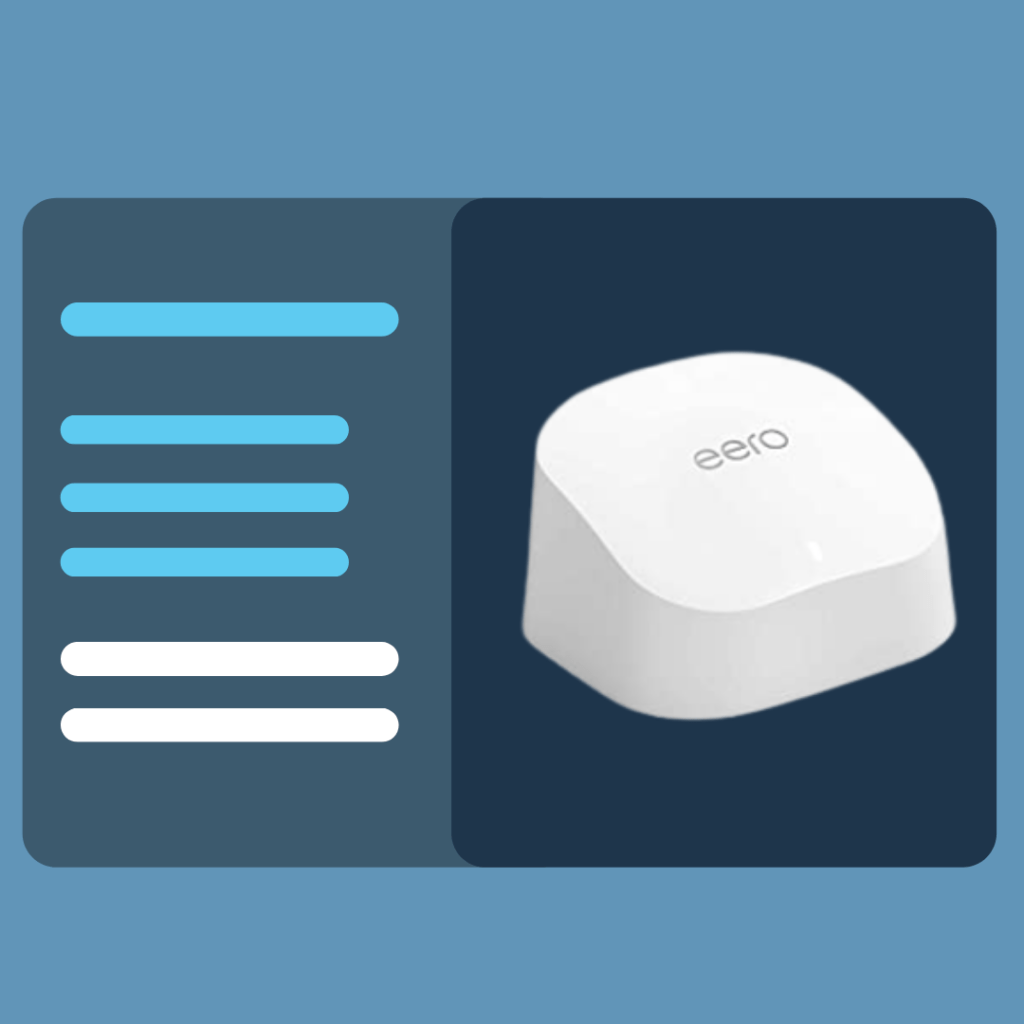
One feature I do like about the Eero 6 is that it has a Zigbee hub built in so if you have Zigbee enabled smart home devices you can connect them to the Eero 6 and then control them via Alexa. This can help you reduce the number of hubs you need for your smart home which any smart home enthusiast will be grateful for.
I have seen a lot of reviews that detail how easy it is to setup the Eero 6. Now I haven’t tested this as I don’t own the system but maybe something that is worth noting if you are looking for simplicity.
The Eero 6 also benefits from updates that improve the devices over time. These will iron out bugs, improve stability and security. This is a good feature to have and makes sure your Eero 6 system is working optimally.
On the whole, the Eero 6 system has all the features you would expect of a mesh system but I cannot overlook the paid subscription they have created for security features and it just feels like a slap in the face to anybody who buys the Eero 6.
TP Link Deco X20
On the flip side the TP Link Deco X20 includes Parental Controls, Antivirus, and Quality of Service (QoS) as standard with no additional costs. You can create users in Deco app and assign their connected devices to their user. This then gives you greater flexibility to control one person’s devices. When linked in with the the Parental Controls features it enables you to limit content access for specific users and there associated devices to certain groups of inappropriate websites, so for example all your kids WIFI enabled devices like phone and tablet. You can also limit the amount of time that user spends on the internet by setting a time limit or schedule where afterwards those devices can no longer connect to the internet. Great for getting kids to bed instead of staying up watching YouTube. So parents, this is probably the system for you out of these two.
The Quality of Service feature on the TP Link Deco X20 enables you to prioritise certain devices to receive more bandwidth. This is a really good feature to have so if you are deep in a gaming session or a Netflix binge then you can use the Deco app to prioritise those devices to get better speeds.
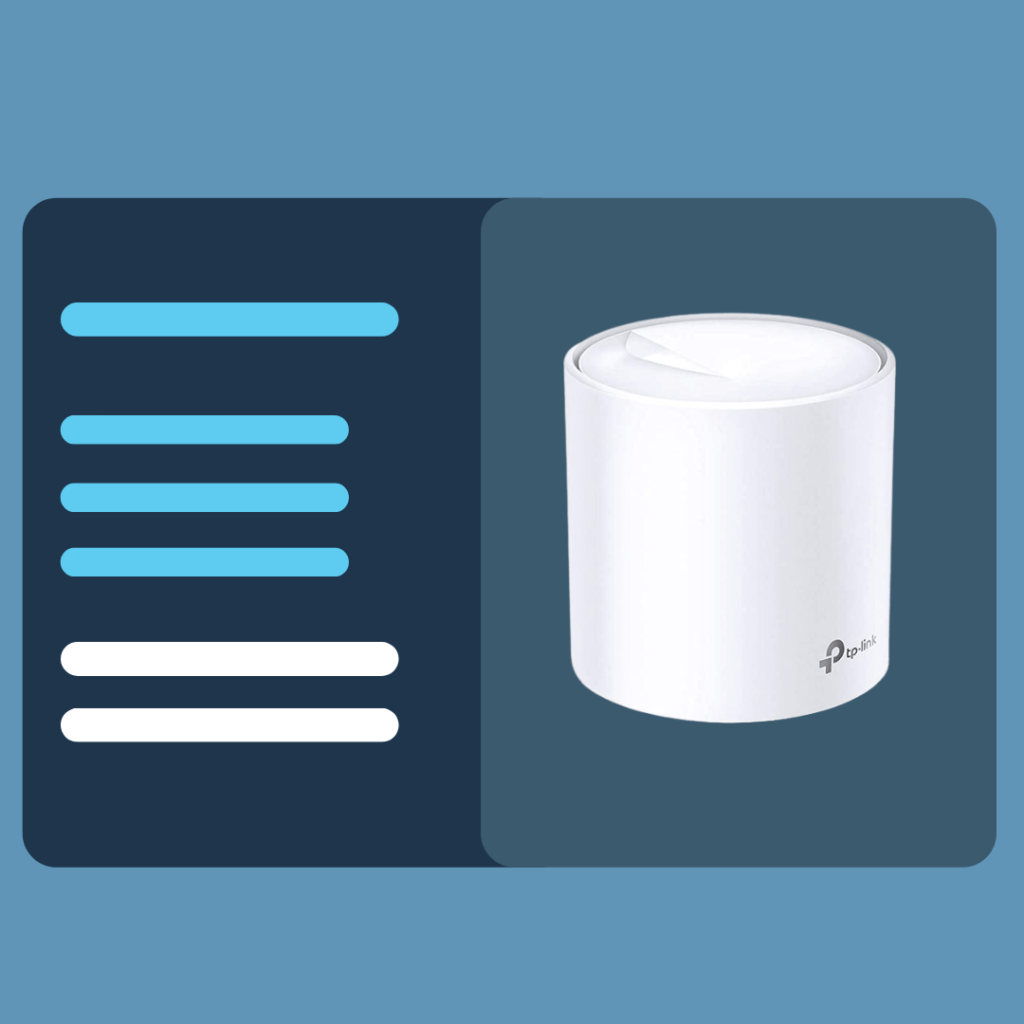
VERDICT EERO 6
Its hard to not consider the Eero 6 system. It has great reviews and people rave about how stable the connection is using the system but there are certain things that have put me off Eero as a company. The paid subscription for security and parental features just feels so unfair on top of the initial cost to buy the system and is something that competitors include as standard.
VERDICT TP LINK DECO X20
The TP Link Deco X20 seems to provide all the features you would expect plus some additional ones like the device prioritisation all without the need to pay a subscription fee. Reviews of this device also seem pretty good so I am optimistic that it will help improve WIFI speeds around my home. As a result of comparing these two systems I opted to go for the TP Link Deco X20. I will be posted a review of the system after I have got it set up and had it working for a while.

Check out our full review of the TP Link Deco X 20 by clicking on the picture to the left or the link below
Eero 6 vs TP Link Deco X 20: Budget Mesh Systems
Thanks for reading this comparison, hopefully it helped.
Until next time![]()
*There are affiliate links in this post, so we may earn a small commission when you make a purchase through these links on our site at no additional cost to you.


